Mobile Recommendations
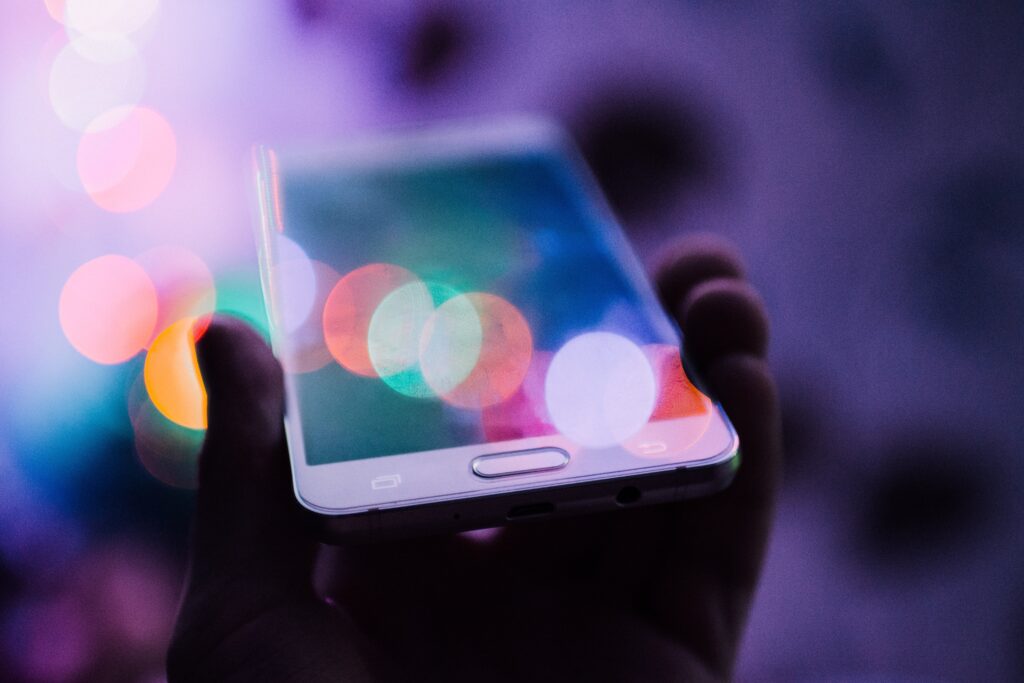
This is the mobile age and smart devices like phones, pad and tablets are dominating the marketplace. What is the best mobile technology? Well, we will try and list a few of our favorite things, but more important than what you buy, is how you plan to use it.
We are very concerned today about the breach of sensitive information and business owners liability under State Breach Laws. The amount of sensitive data stored on mobile devices is staggering and so is your liability if that data gets into the wrong hands. Follow simple rules; take only what you need if data can be viewed remotely and left in a safe place, do it. Encrypt everything everywhere. Create Internal Controls to help you safely manage electronic data and mitigate risk.
Mobile devices are driven by the apps available. As of April 30, 2012, there were over 600,000 apps available through Apple’s iTunes store, with over 200,000 for the iPad alone. There are over 500,000 apps in the Android App Store or via Google Play. Each of the Blackberry and Microsoft app stores have over 100,000 apps available.
With that said, here are some of our 2012 mobile recommendations.

Smart Devices
The Apple iPad has to take first place in the category of awesome mobile devices. Proclaimed as the device everyone else must follow the iPad is not a phone or a computer. It is something else altogether.
But, there are many applications for the iPad to be used for and so many more that will evolve. There are many sales applications, such as those Mercedes and Lexus are experimenting with, as well mobile applications for Doctors, Lawyers and Indian Chiefs (O.K. just kidding on that one.) But there are BI apps and more in the works.

However, everyone else is not simply rolling over and playing dead. Competition to the iPad is coming. However, very little was available as of the 2011 CES show, where we looked at the Research In Motion (RIM) PlayBook, but 2012 is a different story. The Playbook is a pad version of the much revered, though now falling out of favor, Blackberry.
A technical person pointed out that RIM could port over all the Apple Apps they wanted to run on the Playbook and Blackberry. We of course asked how that was coming along, since not that many had been ported to the Blackberry App store; so should we expect loads for apps for the Playbook? No reply. On the bright side we liked the form factor, the feel of the device, and believe it has a chance to take market share.
Another huge competitor out of the blocks is, of course, the Samsung Galaxy Tab. Tab for tablet of course. So we have Tablets and Pads, pretty much they are the same thing. We have noticed that Tablets seem to be smaller. Like the PlayBook, the common Galaxy Tab is smaller in size than the 10 inch iPad, although Samsung has a compeitive 10.1″ model that is available with a keyboard. Tablet versions run between 5″ and 10″.
The latest versions of the Samsung Galaxy are using Android 4.0 “Ice Cream Sandwich”. This version of the Android operating system is closing the gap on Apple’s iOS for features, speed and ease of use. Samsung offers the unit through all the usual communications providers who will happily sell you Internet service or you can simply select a wireless only model. Such a deal!


Third, but not last by any means is the Motorola XYBOARD and the Motorola XOOM, which comes in 8.2 and 10.1 inch models. At a starting price of $399, the $500 model can be had for as little as $380. The Motorola products can all be upgraded to Android 4.0.
We maintain that the XYBOARD or XOOM, like the simular LG G-Slate (Oh no! not yet another word for the same type of device! Pads, Tablets and now Slates! Will it never end?) or the HP Slate 2 all have a tough time competing against the Apple iPad. However, the models accomplish the same tasks, often for less money and frequently with less steps and faster.

The last options all run some version of Google’s Android OS. However, not all versions of the Android OS are created equal and you should take time to really review the device carefully. Do not ASSUME that all devices will work the same or look like they do on those awesome TV commericals. They don’t!
Any Roadwarrior worth their salt would not connect to a non-company owned or foreign Internet service provider for fear of infecting their computers the the computers of the ones they love. We strongly advise mobile workers not to connect to clients’ networks for Internet access. The moment you do, they own you. Anything that happens after you connect is your, and thereby your bosses, fault. So carry your Internet with you.
One of the coolest devices we use is the 3G4G MiFi from Sprint. In prior years, we have used the 3G version, shown here on the left, as well as the 4G Overdrive model that has been out for a couple of years. But the new 3G4G is a great compromise between the two, offering better battery life than the Overdrive and there’s an E Ink technology display, so you know what is happening. This slightly thicker than a credit card unit is a must upgrade.
By the way, this new unit replaces the older 3G only MiFi and the problem/heat plagued Overdrive. Yea.

Cell Phone Cases
Picking the right case is a major event in the life of most cell phone owners.

A decision not to be taken lightly. Our recommendation is to consider a case which has a battery included. Not only is your device protected, but you often double the life of your phone before having to juice it up again. For heavy users who talk, text and check e-mail, this extra battery life is crucial for having a nice day.
A couple of our favorite are Mophie (Bob’s favorite for the past several years,). New ones are coming out all the time so do some research before you decide. For Verizon iPhone 4 users, be careful, the buttons are moved around slightly to fix the antenna signal issue, so not all cases will work. Make sure the case is compatible with your version of cell phone.
Smart Phones
Google Android Phones – seem to dominate the mobile phone talk these days. Randy has been using Android phones for over three years and likes them as does his entire office. However, every now and then Bob sees a little iPhone envy come over him. Bob also likes several of the Android models, but the Sprint EVO may be his favorite. EVO version 2.0 should be much better.
Again, we caution buyers to not get caught in the excitement of the moment. NOT ALL ANDROID PHONES ARE THE SAME OR EVEN RUN THE SAME VERSION OF THE OS. If you are buying an Android phone because of the cool commerical you saw last night on TV. Make sure of the model name. Some retailer will sell you an older phone with an older version and you are hung up for two years or have shell out more dollars to upgrade.
- Remember that Android is the Google OS that powers a number of phones from several distributors
- The Droid is a phone manufactured by Motorola that runs Android and has the other features
- Android Market is coming along nicely, clones of many of the most popular iPhone apps can be found there


iPhone – Not worth taking the space to talk about the iPhone as anyone who has been on planet earth since June 29, 2007 and using a cell phone knows about the iPhone. The big news will be when the iPhone 12 is released.
Use Your Cell Phone At Home
Some wireless home sets include Bluetooth connectivity to cell phones.
Bad cell phone reception at home or in our offices plagues many of us. One alternative is one of the new handsets from Vtech or Panasonic that includes Bluetooth that picks up cell calls coming into your cell phone and relays them through the wireless phone system in your office. Works pretty good, both Randy and Bob have tested the Vtech ($85) and Panasonic ($130) models. The Panasonic unit seems to have more features, such as a headset jack.
- Vtech DS6321-3 (three handsets)
- Panasonic KX-TG6545B DECT 6.0 Plus (five handsets).

Femtocell
Bob has a home office, located on the lower level (a basement with two sides exposed,) and cell phone reception was horrible. The Bluetooth wireless handsets worked for awhile, but required battery gobbling Bluetooth to be turned on and he and his partner to remember to put their cell phones near the base unit. Too much for Bob to remember most of the time.
Last year nearly every cell phone provider, Sprint and Verizon all released versions built by Cisco, and Cisco offers generic units as well. Bob uses the AT&T model, but all work pretty much the same. Plug in the unit, plug in your ethernet Internet broadband connection and power the unit up. Go to the appropriate web page, listedin the manual, and register.
Within 24 hours the units sync and you now have up to 5 bars within the units range, which is around the 35-40 foot distance. When the unit detects your cell phone in range it contacts the nearest tower and determines signal strength, if below standard, it takes over the call and you have your own private cell tower. For personal use, the towers support up to five phones, and for a small business up to 16. The only cost is for the Tower for AT&T, $150. Sprint and others may have a different plan. Check with your provider for more info.
